Website widgets come in all shapes and sizes. Some of them are powerful pieces of software that aggregate content, accept payments, and engage with website visitors in real-time. Others are simple little add-ons that make it easy for you to include galleries or pricing tables in your website pages without custom coding.
If you're looking for website widgets, you're in the right place. In this ultimate guide, we cover 27 different types of widgets and where to get them for free or a low cost.
What's in this guide:
- What is a website widget?
- Types of website widgets
- Website widget examples
- Best website widget software
What is a website widget?
A website widget is any element that you add to your website using HTML or JavaScript code in order to enhance the functionality of your site without having to code the feature from scratch. By pasting a snippet of code to your site, you're able to utilize existing software to make your website more engaging and successful.
There are a variety of website widgets including social media icons, website feedback, cart checkouts, online reviews, contact forms and more.
Most website builder platforms like Wix, WordPress, Squarespace, and Shopify have native widgets that you can use to add functionality to your website. Or, you can choose any software provider that lets you copy and paste HTML code to your website.
27 types of website widgets
Not sure what kind of widget you want to add to your website? You'll get tons of content ideas and inspiration from all of the types out there. Choose your favorites and mix and match them to create an engaging, effective website.
1. Social media feed widget
With a social media feed widget, you can add your posts from Instagram, TikTok, Twitter, Facebook, or any other social media platform to your website. You can set up curation rules so that new posts are automatically added to your website, or you can choose to approve each one manually.
Where to get this type of widget: Curator
2. Social media icons widget
You can also add social media icons to the footer of your website so that visitors can click through to see your profiles and follow you on all of your accounts. This is a great way to showcase your best content and grow your followings.
Where to get this type of widget: ShareThis or WPZoom
3. Share buttons widget
With share buttons, you can make it easy for visitors to share website pages with your videos, podcasts, recipes, or other great content. Include buttons for social media sharing and email.
Where to get this type of widget: AddToAny or Divi
4. Online review widget
When you add social proof to your website, you help potential customers trust you more readily. You can embed your online reviews from Google, Facebook, AirBnb, Yelp, and other websites with a review widget. Where to get this type of widget: Reviews On My Website or JustReview
5. Testimonial slider widget
If you don't have lots of reviews on an online platform, you can add social proof to your website with a testimonial widget instead. Add a few testimonials to the widget and set up a timer for the slider so it automatically scrolls through them.
Where to get this type of widget: CommonNinja or Elfsight
6. Chat widget
You can also add a chat widget to your website. Many chat widgets offer both live chat (so you can answer questions live) and artificial intelligence (so you can handle questions automatically whenever possible).
Where to get this type of widget: Drift or Intercom
7. Website feedback widget
It's always a good idea to collect feedback from your audience. You can embed a feedback widget on your website or web app to collect both qualitative feedback (like requests and bug reports) and quantitative feedback (like emoji reactions or rating scales).
Where to get this type of widget: Frill or Hotjar
8. Website search widget
Make it easy for your website visitors to find what they're looking for with a search widget. This is a great widget for content-heavy sites like news sites, blogs, research institutions, non-profits, and universities.
Where to get this type of widget: Searchbar or SearchStax
9. Podcast player widget
Do you want to add your podcast content to your website? Maybe you want to embed each episode in its own article, or maybe you want a single widget with all of your most recent episodes. Either way, you can do it with a podcast player widget.
Where to get this type of widget: Podcastpage or Transistor
10. RSS feed widget
An RSS feed pulls all of the most recent posts from a blog or news site and puts them in one aggregated feed. This is a great widget for adding fresh content to your website. For example, a university might use an RSS widget to share posts from its alumni blog.
Where to get this type of widget: Curator or RSS App
11. Recently purchased widget
Increase feelings of fomo with a widget that continuously showcases your recent purchases. This can drastically improve conversions for ecommerce sites, SaaS companies, and other products. Make sure to use a widget that verifies real purchases so you're not trying to fool your customers.
Where to get this type of widget: Proof or Fomo
12. Freebie opt-in widget
You can grow your email list and maintain a list of leads to nurture by offering a free resources like a guide or template on your website. Use a freebie opt-in widget to manage the collection of email addresses and the delivery of the free resource.
Where to get this type of widget: ConvertKit or MailChimp
13. Pricing table widget
Use a pricing table widget to easily showcase your pricing options without having to fuss with custom coding. For best results, harness the rule of three. With three pricing options, you'll likely increase your conversion rate.
Where to get this type of widget: Crocoblock or Happy Addons
14. FAQ widget
You can also add an FAQ widget to your website. This type of widget will hide the responses to questions unless someone clicks on the answer, so that your website page is too bogged down or cluttered with a lot of text. FAQ sections can improve sales and SEO rankings.
Where to get this type of widget: Ultimate Addons or Widg.io
15. Countdown timer widget
Countdown timers are great for increasing conversions on your website. Use them to encourage people to register for a workshop or purchase a product before it's too late. You can also use a countdown timer widget to show people when promotional pricing is up and the cost will go up to full price.
Where to get this type of widget: LogWork or Widg.io
16. Weather widget
Weather widgets are a great addition to your website if it's important that your audience pay attention to the weather. Schools, universities, churches, city governments, tourism companies, conferences, and special events can all benefit from ensuring that website visitors are always aware of the current weather and upcoming forecast.
Where to get this type of widget: Weather Widget or Tomorrow
17. PDF viewer widget
With a PDF viewer widget, you can embed a PDF on any page or blog post on your website. This is great for sharing brochures, flyers, catalogs, reports, whitepapers, and more. Keep in mind that PDFs can be difficult to view online, so you'll want to make sure that the font of the document is large enough to be legible.
Where to get this type of widget: Powr or CommonNinja
18. Digital magazine widget
A digital magazine widget is similar to a PDF viewer because many digital magazines are in PDF format. But it might have additional features for magazine design and formatting. Most importantly, the widget should make it easy for website visitors to flip through the pages of your digital magazine.
Where to get this type of widget: Flipsnack or Issuu
19. Image carousel widget
Image carousels are great for making your website more interesting and engaging. You can create carousels of user generated content, your Instagram posts, or any other type of image. Many image carousel widgets also support video files, allowing you to create video carousels as well.
Where to get this type of widget: Curator or Powr
20. Website pop-up box widget
A pop-up box typically appears in the center of your website. You can set it to appear after a visitor is on your site for a certain amount of time (say 20 seconds) or if they attempt to leave your website by closing the tab (known as exit intent). Use your pop-up to offer coupon codes, give free resources, advertise upcoming special events, or anything else that matters to your business.
Where to get this type of widget: Embedery or ConvertFlow
21. Website alert notification widget
With a website alert notification, you can let your website visitors know about important updates. These little alerts are usually shown in the bottom right-hand corner of your website, but you can install them anywhere you want. Notify visitors of changes to your product or upcoming sales or events.
Where to get this type of widget: Hellobar or Premium Addons
22. Website banner/bar widget
A website banner widget allows you to add a small bar on the top of your site. This can be used to share upcoming events, promote free guides or other resources, or notify website visitors of a temporary sale.
Where to get this type of widget: Hellobar
23. Vertical video pop-up widget
Vertical video pop-up widgets are becoming more popular. They allow you to record a video of yourself and add it as a small pop-up in the corner of your website. You can use the video to encourage people to chat with you, book a call, or some other action. Some widgets offer chat features while others only offer CTA buttons alongside the videos.
Where to get this type of widget: VideoAsk or FacePop
24. Payment widget
You can add a payment processing widget to your website to collect orders for a product, service, resource, or tickets. If you plan on selling lots of different products, you might want to make a fully-featured ecommerce website. But if you need to sell one thing, then a payment widget can likely meet your needs.
Where to get this type of widget: Stripe or PayPal
25. Service package widget
Do you sell services? You can create service packages and embed them on your website. This type of widget might also be called a re-usable proposal or a public proposal, because you're pitching your services and allowing website visitors to purchase them at will.
Where to get this type of widget: Dubsado or Honeybook
26. Contact form widget
With a contact form widget, you can collect leads who are interested in your products and services. Embed the form in a dedicated contact us page or add it to the footer of your website so it appears on every page.
Where to get this type of widget: Jotform or Typeform
27. Related products widget
You can use a related products widget to increase your upsells and cross-sells. Add the widget to every product page so that shoppers can see similar or complimentary products.
Where to get this type of widget: GLO Shopify App or Woocomerce
5 website widget examples
Check out these examples of real website widgets so you can get some ideas about what's possible on your own website.
1. Social Media Examiner's freebie opt-in

Social Media Examiner has a widget on their website that collects email addresses in exchange for a free report on social media marketing trends.
2. Curator's video offer for a demo
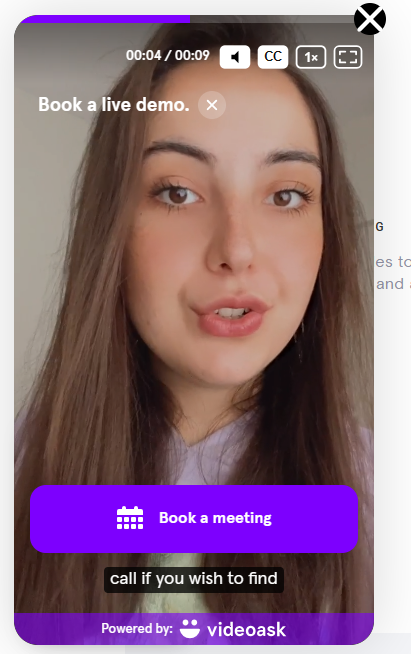
Here at Curator, we use Videoask to create a video pop-up widget. With this widget, we offer website visitors the ability to easily book a demo to explore all of the features that Curator has to offer.
3. Dover Saddlery's social media feed widget

Tack and riding brand Dover Saddlery has a social media widget on their website to showcase user-generated content from their customers. They encourage website visitors to use the hashtag #itsfromdover for a chance to be featured on their homepage.
4. Insanely Good's article share buttons
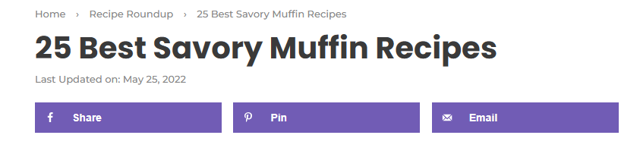
Insanely Good, a website for crockpot and other family-friendly recipes, adds a simple share widget to the top of all of their articles. They include just three options in the widget (Facebook, Pinterest, and Email). By removing options, they keep the site clean and likely increase engagement with the buttons.
5. Package options from Your Design Partner
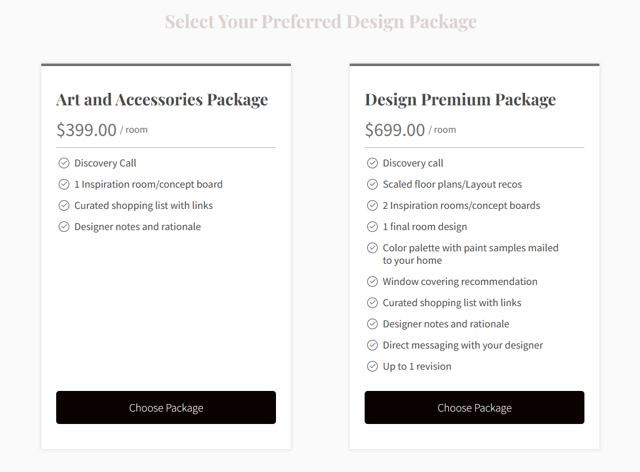
In this example from Your Design Partner, we see how interior designer Ricci Jackson has added a service package widget to her website to make it super easy for clients to select the right package for them and make the required payment to get started.
10 best website widget software
When it comes to website widget tools, you have lots of options. These platforms are the best of the best because they offer multiple types of widgets and useful features in one place.
1. Curator
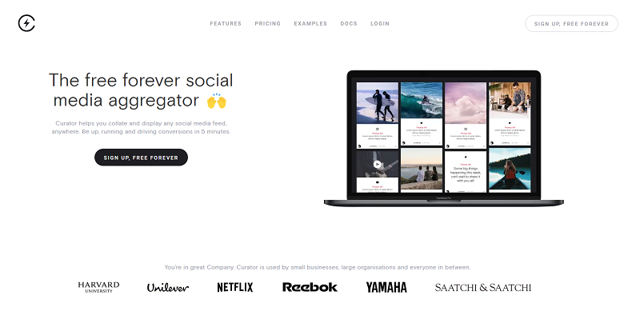
Curator is a social media aggregator that offers a variety of social media widgets. It offers customizable feed design and pre-set feed templates. You can automatically add new posts to your website widget or manually approve new content.
Widget types:
- Instagram widget
- TikTok widget
- Facebook widget
- Twitter widget
- YouTube widget
- RSS widget
- Pinterest widget
- LinkedIn widget
Pricing:
On the free plan, you get up to 3 widgets. Or, choose the Professional plan to get up to 5 feeds and no "Powered by Curator" link for $25 per month.
2. Elfsight
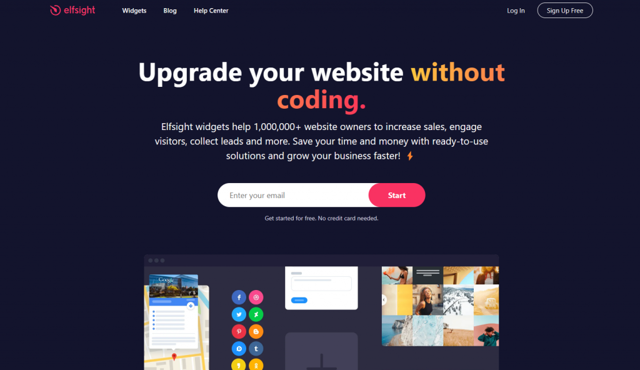
Elfsight offers lots of different website widgets so you can create a high quality website without having to code every feature from scratch.
Widget types:
- Social media feed widgets
- Review widgets
- Chat widgets
- Countdown timer widget
- FAQ widget
- Contact form widget
- Audio player widget
- Image gallery widget
Pricing:
You can get access to one widget for one website for free, but it will have Elfsight branding. Or, you can pay $5 per month to access 3 widgets with no branding. There's discount pricing available if you want to access all 84 widgets.
3. CommonNinja

With CommonNinja, you get an extensive collection of no-code widgets under one roof.
Widget types:
- Audio player widget
- Image slider widget
- Social media icons widget
- Countdown timer widget
- WhatsApp chat widget
Pricing:
On the free plan, you get access to 2 widgets. Or, choose the starter plan for $52.50 per month and get access to 550 widgets across 5 different websites.
4. ConvertKit
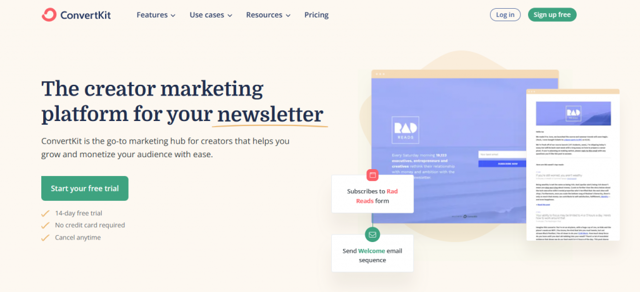
ConvertKit is a fully featured email marketing platform that offers landing page creation and website widgets so you can grow your email list.
Widget types:
- Opt-in form widget
- Newsletter subscribe widget
Pricing:
On the free plan, you can collect up to 1,000 email subscribers with your opt-in widget. Or, choose the Creator plan for $9 per month to access unlimited forms, landing pages, and broadcasts.
5. Frill
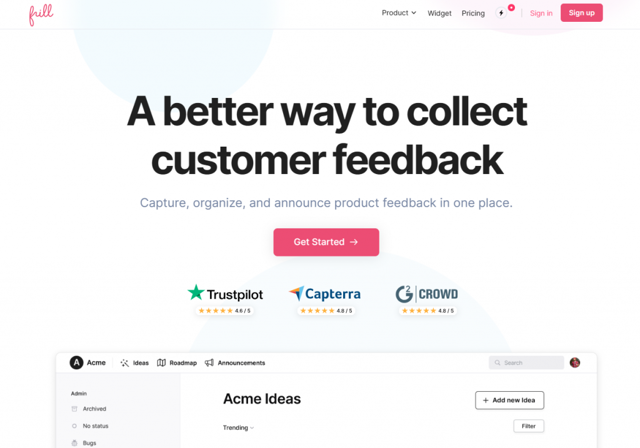
Frill offers an all-in-one feedback, roadmap, and announcement platform for SaaS companies and other digital products.
Widget types:
- Website feedback widget
- Web app feedback widget
- New feature announcement widget
Pricing:
For $25 per month, you can track up to 50 ideas in your feedback widget. Or, pay $49 per month to access all features and track unlimited ideas from your users.
6. Hellobar
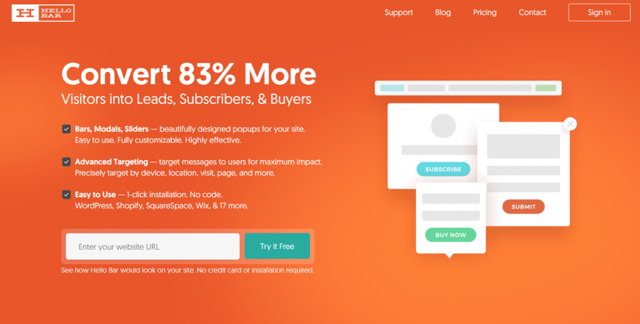
Hellobar offers several different types of website widgets to help you capture attention and market your products and services from your website.
Widget types:
- Banner/bar widget
- Pop-up modal widgets
- Alert notification widgets
- Slider widget
- Page takeover widget
Pricing:
On the free plan, you get up to 5,000 pop-up views. Or choose the Growth plan for $29 per month and get up to 50,000 pop-up views and unlimited widget use.
7. FacePop
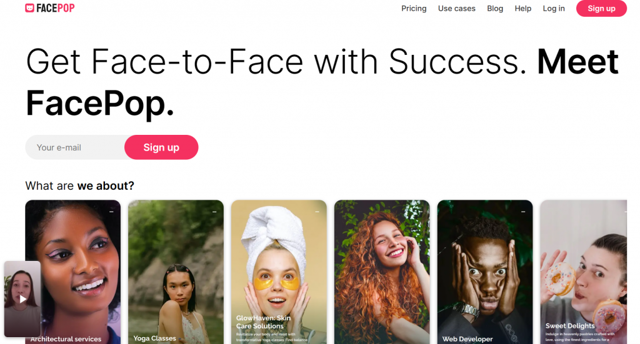
FacePop is an affordable solution for vertical face video widgets that help you sell your products and services in a personalized way, at scale.
Widget types:
- Video email opt-in widget
- Video CTA button widget
- Video call scheduling widget
Pricing:
On the free plan, you get one widget with FacePop's branding. To remove their branding and get unlimited widgets, you'll need the Pro plan, which costs $19 per month.
8. Stripe
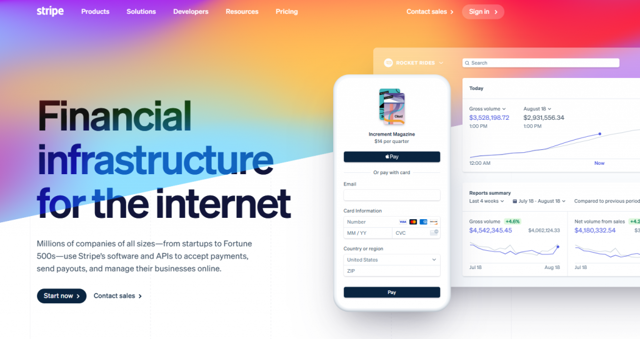
Stripe is a popular, trusted solution for digital payment processing. You can integrate Stripe's widgets and web elements with your website to collect credit card payments for your products and services.
Widget types:
- Payment processing widget
- Checkout button
- Wallet button
- Mailing address form widget
Pricing:
You'll pay payment processing fees of 2.9% plus $0.30 per transaction.
9. Typeform
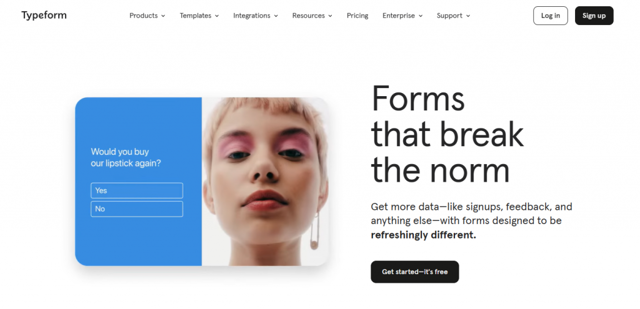
With Typeform, you can add form widgets to your website. Use these to collect leads, take orders, or gather feedback for your business.
Widget types:
- Contact forms
- Surveys
- Order forms
- Website feedback
- Product feedback
Pricing:
On the free plan, you can collect up to 10 responses per month. Or, opt for the Basic plan for $25 per month and get up to 100 form responses.
10. Wisepops
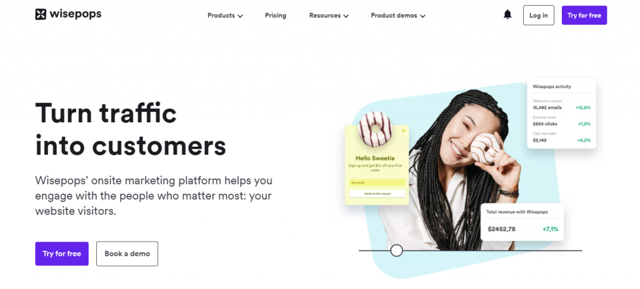
Wisepops is an onsite marketing platform that offers multiple ways for you to engage with your website visitors (no coding required). You can use advanced features like audience segmenting, triggers, and A/B testing to launch winning campaigns.
Widget types:
- Notification feed widget
- Spin-to-win widget
- Countdown timer widget
- Pop-up widgets
- Banner/bar widgets
Pricing:
Pricing is based on page views. If you have fewer than 50,000 monthly page views, you'll pay $49 per month.
Website widgets are great for adding engaging, useful features to your site without having to code from scratch. Choose your favorites and add them to your site.