Almost all businesses are using social media. In fact, 91.7% of U.S. marketers use social media for marketing purposes, according to Statista and this number continues to grow. Even though social media is not the only leading promotion strategy for businesses, it is still one of the most effective ways.
All businesses use social media, but not all are leveraging the opportunities to expand reach and grow engagement within their networks. Many marketers focus only on the platform itself and creating and promoting the content within the platform. There's also a huge opportunity to integrate social media efforts with your website. And you can do exactly that with a social media widget.
There are a ton of benefits to using social media. The benefits that most businesses get from using social media effectively are:
- increased brand awareness
- increased sales or leads
- community engagement
- growing the audience
- increase traffic to the website
All of these can be achieved through social media, and results can be amplified when integrating your social media content into your website through a widget or plug-in.
In this guide, we walk you through the three different types of social media widgets to help you improve your results. Plus, we include a list of the 15 best social media widgets (most of which offer free plans).
Types of social media widgets
There are three main types of social media widgets, and we've got tool recommendations for every kind.
Before we dive into our list of social media widgets, let's first take a look at the categories:
- Social media feed widget - A feed widget is essentially a social media aggregator that adds your recent content to your website. You can embed your Instagram feed, your Twitter feed, your TikTok feed, etc. so that new posts automatically appear.
- Social media sharing widget - A sharing widget provides social sharing buttons to make it easy for website visitors to share your articles, products, or other site content on Facebook, Twitter, LinkedIn, etc.
- Social media follow widget - With a follow widget, you can add a row of social media icons to encourage website visitors to follow you on all social platforms, or you can add a large button or widget to drive followers to a single account.
Now that we've got a good handle on the main types of social media widgets, let's dive into the tools!
Best social media feed widgets
These free and affordable social media feed widgets make it easy to embed your fresh social content on your website.
1. Curator
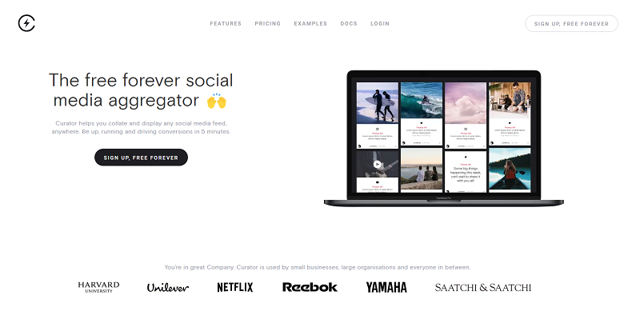
Curator is a free social media aggregator platform that lets you pull content from Instagram, Facebook, Twitter, YouTube, LinkedIn, TikTok, and over a dozen other sites.
Features:
- Minimal, unnoticeable branding on the free plan
- No branding on paid plans
- Aggregates content from accounts, hashtags, geolocation, and more
- Ability to add custom posts and announcements to your feed
- Ability to pin posts to the top of your feed
- Moderation rules (automated or manual post approval)
- Dozens of feed templates
- Custom CSS for advanced styling
Pricing:
The free plan works for up to three sources or feeds. To remove the "Powered by Curator" link, get up to five sources or feeds, and get 60 Minute update speed, you can sign up for the Professional plan which costs $25 per month.
2. Social Blend
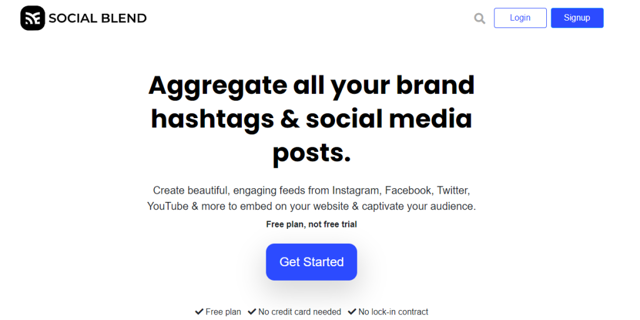
With Social Blend, you can add your posts from Instagram, Facebook, Twitter, YouTube, and more.
Features:
- Feed style themes
- Automated or manual approval
- Analytics reports
- Text-based rules
- RSS feed embeds
Pricing:
The free plan gives you one social media feed. To remove the "Powered by Social Blend" branding, you can choose the Small plan for $25 per month. If you want more than one social media feed, you'll need the Pro plan for $49 per month.
3. Flockler
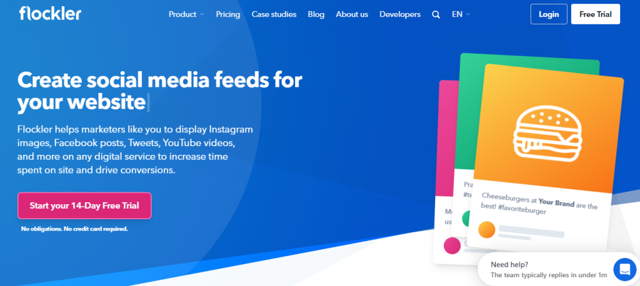
Flockler is another great option for adding your social media feed to your website. The downside is that the free plan's branding is more noticeable than Curator and Social Blend, so this might not be the right fit for you if you are looking for a free tool.
Features:
- Embed social media feeds
- Manage and embed user-generated content (UGC)
- Embed customer reviews
- Track content rights
- Feed themes
Pricing:
As a more advanced UGC solution, Flockler doesn't offer a free plan. The lowest cost option is the Lite plan which costs $47 per month and gives you up to two feed sources. Their best value plan is Flockler Basic for $94 per month, which gives you unlimited layouts and feed views.
4. Juicer

Juicer is a social media aggregator that works with Facebook, Twitter, Instagram, TikTok, and other social media platforms. They do offer a free plan, but it injects very noticeable and large Juicer ads into your feed so you wouldn't want to use this option unless you plan to pay for it.
Features:
- Social media wall
- Content moderation
- Post filtering
- Feed styling
Pricing:
The free plan works for up to one feed, but does have noticeable branding. The lowest price plan is the Medium plan which costs $19 per month and offers up to five sources for a single feed and has no Juicer ads. For up to three feeds, opt for the Large plan which costs $99 per month.
5. Taggbox
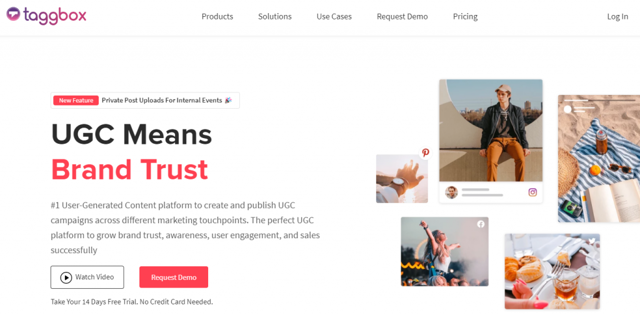
Similar to Flockler, Taggbox offers UGC curation and management in addition to social media feed widgets. Depending on your needs, that might be good news or unnecessarily complicated and expensive.
Features:
- UGC collection and management
- Embed social media accounts
- Embed customer reviews
- Embed from hashtags
- Social shopping links
Pricing:
Taggbox has different prices for their four different products (UGC Suite, Widget/Campaign, Display, Taggshop). For the Widget, you can opt for their free plan or pay for the Lite plan which costs $24 per month and works for up to four feeds.
Best social media sharing widgets
With these social media widgets, you can add sharing buttons to your website to boost the shares of your articles products and other content.
6. ShareThis
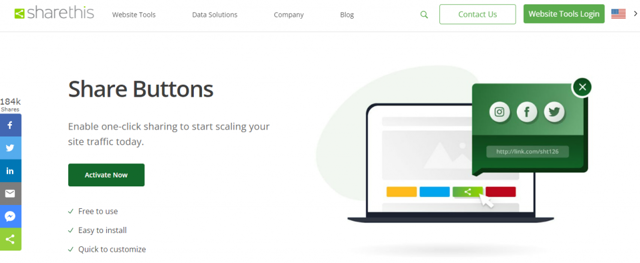
The Share Buttons offered by ShareThis offer a 100% free solution for adding social media and text-sharing icons to your website.
Features:
- Inline share buttons
- Sticky share buttons
- Image share buttons
- Video share buttons
- Mobile optimized
- Design customizations
- WordPress plugin
- Works on any type of website (not just WordPress)
Pricing:
Free for everyone!
7. Social Warfare

Social Warfare Pro is a very affordable sharing widget solution that offers some advanced features like in-post quotes and follow buttons.
Features:
- Metadata to control how content is shared (titles, descriptions, etc.)
- Customizable design
- Accurate share counts
- WordPress plugin
- Mobile responsive
- Shareable in-post quotes
- Follow widgets
Pricing:
You'll pay a one-time fee of $29 for each site. Or, you can purchase a bulk discount if you're managing multiple websites. Licensing for up to 10 websites costs $139.
8. Monarch

Monarch is a social media sharing widget offered by Elegant Themes, which is a very popular theme provider for WordPress and the company behind the Divi Builder.
Features:
- Lots of sharing widget location options (sidebar, above and below content, on top of images, etc.)
- Provides icons for 20 different social and communication platforms
- Automatic pop-ups and fly-ins
- Time delay settings for pop-ups
- Behavioral trigger settings for pop-ups
- Design customizations
- WordPress only
Pricing:
Monarch is sold as part of the Divi Builder, which costs $89 per year, or $249 for lifetime access. Both options offer unlimited use across all of your websites.
9. Social Snap

SocialSnap is a social media widget plugin for WordPress. It's very easy to use without coding prowess.
Features:
- Social sharing buttons
- Social sharing counts
- Social followers counts
- Design customization
- Advanced analytics
- Metadata to control sharing content
- WordPress only
Pricing:
For a one-year license for one website, you'll pay $39. Or, choose the Agency plan for one year of access for 15 websites for $299 per month.
10. Novashare

Novashare is another great option for a social media widget that adds sharing buttons across your website.
Features:
- Share counts
- Works on all devices
- Click to tweet quote blocks
- Supports 24 social and communication platforms
- Design customization
- WordPress only
Pricing:
You can pay $24.95 per year for one website or $124.95 per year for unlimited websites.
Best social media follow widgets
And for our final category, we have the best social media widgets for adding follow buttons to your website. These will help you grow your social media following from website traffic.
11. Facebook Page Plugin by Meta

Page Plugin is a free tool offered by the Facebook development team. You can use it to embed your Facebook page header, content, events, and a Like button.
Features:
- Embed Facebook Like button
- Include header photo or not
- Include tabs (timeline or events)
- Can be designed with custom CSS
- Works on any website builder
Pricing:
Free for everyone!
12. ShareThis Instagram Follow Button
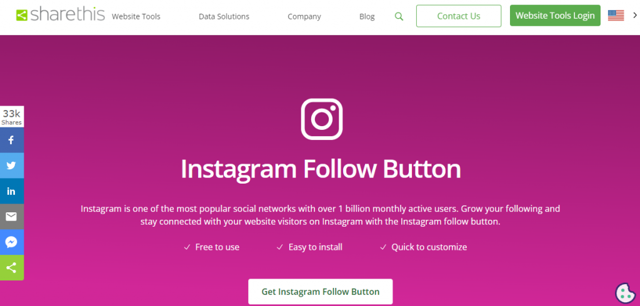
ShareThis offers a free Instagram Follow Button that is easy to install and quick to customize.
Features:
- Works for any website builder
- WordPress plugin
- Shopify plugin
Pricing:
Free for everyone!
13. Twitter Follow Button
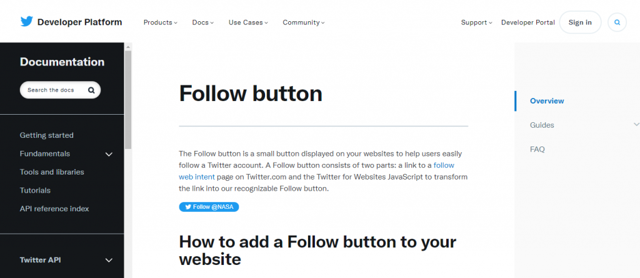
The Twitter Follow Button is a free tool offered by the development team at Twitter.
Features:
- HTML code tutorial
- Customization options (small or large button size / hide or show username)
- Works on any website builder
Pricing:
Free for everyone!
14. Jotform's Social Follow Widget
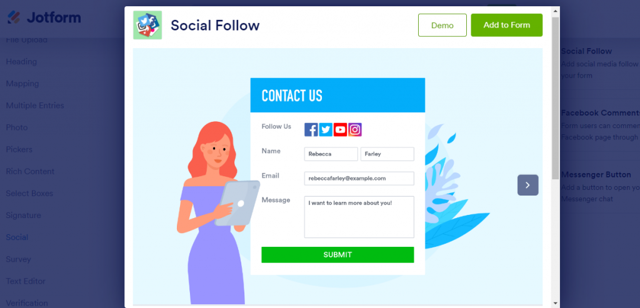
Jotform is an online form solution that can be used for contact forms, surveys, order forms, and other customer communications. Their Social Widget can be embedded in any website form so you can add social follow buttons inside your online forms.
Features:
- Works on any website platform
- Can be added to any website form
- Supports all major social media networks
Pricing:
The social widget is available for all Jotform customers. Jotform's free plan offers up to five forms and 100 submissions per month. Or, you can choose the Bronze plan which costs $34 per month and gives you up to 25 forms and 1,000 monthly submissions.
15. Elfsight Social Media Icons Widget
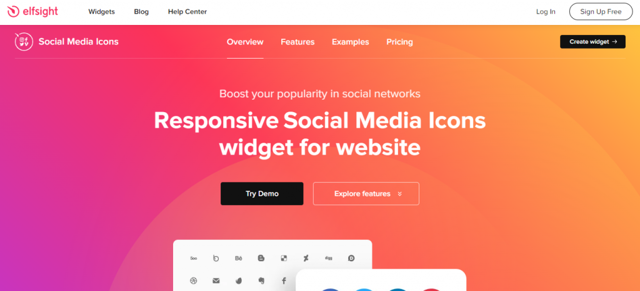
Elfsight's Social Media Icons Widget helps you attract more social followers from your website.
Features:
- Supports 50+ social and content networks
- Easy customization options
- Can be configured in under a minute
Pricing:
The free plan works for one website and up to 200 monthly site views. Or, choose the Pro plan for $10 a month for usage on unlimited websites and up to 50,000 monthly views.
How to use Curator as your social media widget
I work for a digital marketing training company, and we actually recommend Curator as a must have social media tool. We live demo the tool in our trainings, to show our students all of the amazing features and options available. We aim to inspire our students to use this tool on their own websites to build visibility and engagement in their audience.
Here are a few of our favorite examples of Curator, that we share with our students in our tool review.
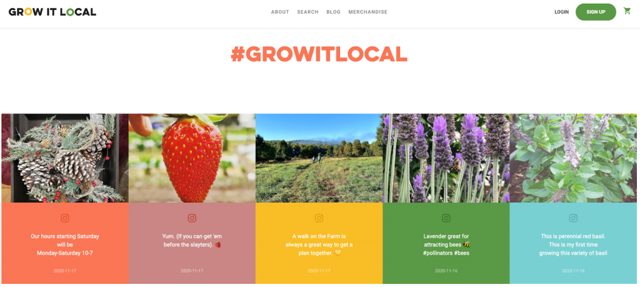
The customization options in Curator are amazing and easy to implement! Within just a few minutes of using the tool, I could easily create a beautifully curated feed for my site. This site shows how they customized the feed to fit the tone of the brand.

This example shows how you can curate a feed using a specific hashtag. I love how the brand invites its users in to create content and tag them using their branded hashtag.
We love introducing this tool to our students and showing them the possibilities of what they can create. To view our tool review of Curator, check out our Digital Marketing Tools course, which is part of our all access pass.