Social media plugins can make your website more engaging, increase traffic, and grow your following across top channels. Currently, 4.14 billion people are using social media. So the potential to grow your brand and revenue is huge. However, you need to choose the right plugins, based on your unique goals.
In this post, we introduce the top 33 social media plugins in five different categories, and we clarify the meanings of each category, so you know what type of plugin you need.
Winners in each category
If you’re pressed for time and don’t feel like scrolling too much, check out the winners in each category.
- Curator - Best social media plugins for embedding social feeds in your website
- Sumo - Best social media plugins for getting shares
- WordPress to Buffer - Best social media plugins for posting content to social media
- SocialFans - Best plugins for displaying follower counts on your website
- Social Media Follow Buttons Bar - Best plugins for linking to your social media accounts from your website
Now, let's move onto the category descriptions and the top social plugins in each category.
Best social media plugins for embedding social feeds in your website

Up first, we’re showcasing plugins that make it easy to embed your social media feeds in your website. Have you ever seen tweets or Instagram posts in a website sidebar or footer? That’s exactly what these plugins do: add your social media content to your site. The motivation behind doing so is to make your website more visually appealing and to also increase the reach of your social content. With the help of wordpress development agency you can also create and market your own social media plugin for WordPress websites.
1. Curator
Curator’s WordPress plugin makes it easy to add beautifully curated feeds to your WordPress website. Include your content from all of the popular social media networks (15+). You can curate your feeds to remove duplicate social media posts, or posts that you simply don’t want on your website. There are plenty of styles to choose from for your feed. You can hide or include captions.
Pricing:
Free for up to 3 sources and up to 2,000 page views per month.
2. AX Social Stream
If you want to create an eye-catching page, with different social media feeds in grids, then AX Social Stream is the tool for you. For example, you could have a vertical Facebook feed next to a vertical Twitter feed, with a horizontal Instagram feed below both of them.
Pricing:
$24 one-time fee, and $7 per year for customer support.
3. Instagram Theatre
Instagram Theatre is a social media curation plugin that only works for Instagram, so if you only want to add your IG content to your site, this could be a great option for you.
Pricing:
$16 one-time fee, and $4 per year for customer support.
4. WordPress Ultimate Timeline
WordPress Ultimate Timeline is a simple plugin that works for WordPress blog posts, Twitter, Facebook, Dribble, and Instagram. You can essentially create a feed that acts as a timeline of your content across these platforms.
Pricing:
$16 one-time fee, and $3 per year for customer support.
5. FS Poster
FS Poster is a social media auto-posting plugin that lets you auto-post your content from WordPress to 18 social networks and services. Here are the supported social media networks: Facebook, Twitter, Instagram, Linkedin, Pinterest, Reddit, Tumblr, VK.com, OK.ru, Telegram, Medium, Google Business Profile, WordPress-based sites, Plurk, Blogger, Discord, YouTube Community, Webhook.
Pricing:
FS Poster has free and premium versions. The free version has limited features, which allow you 5 posts per day. The premium version comes with unlimited accounts and features, and the price is $45.
6. Flow-Flow
With Flow-Flow, you can add feeds of your Instagram, Twitter, and Facebook content to your website, and you can also curate galleries of your social media posts too.
Pricing:
$39 one-time fee, and $13 per year for customer support.
Best social media plugins for getting shares
Onto our next category. These plugins inspire your readers to share your content to social media by providing popular networks and preloaded sharing content, like article headlines and short links.

7. Sumo
Sumo is a popular social media app that offers social media sharing for your posts and pages, as well as email subscriber captures.
Pricing:
Free for social media sharing, paid plans for more advanced email marketing features.
8. Kiwi Social Sharing
With Kiwi Social Sharing, your blog readers can easily share your content to Twitter, Facebook, LinkedIn, and Pinterest. The plugin preloads posts with templated content to make sharing fast and easy for readers.
Pricing:
Free.
9. Monarch
Monarch is a popular social media sharing plugin made by the creators of Divi, a fast-growing WordPress builder. The social sharing plugin offers 20 networks to choose from and customizable icon design.
Pricing:
Free with Divi, which costs $89 per year or $249 for lifetime access.
10. Social Warfare
With over 1,000,000 downloads so far, SocialWarfare is one of the most popular social media plugins. It offers easy-to-customize social share icons.
Pricing:
$29 for lifetime access for a single website.
11. Easy Social Share Buttons
With Easy Social Share Buttons, you gain access to more social media networks than most platforms offer, for example you can enable Snapchat and TikTok sharing.
Pricing:
$22 one-time fee and $6 per year for customer support.
12. ARSocial
ARSocial is an all-in-one social sharing plugin that not only facilitates social media sharing but also includes a fan counter, like and follow buttons, and social locker (locking content until a reader shares or tweets it).
Pricing:
$20 one-time fee and $6 per year for customer support.
13. Social Share
Like ARSocial, this plugin offers social locking in addition to social sharing. Plus it comes with preset templates for quick and easy design work.
Pricing:
$20 one-time fee and $6 per year for customer support.

14. SharePlus
SharePlus comes with 5 free themes for the design of your social sharing icons so that you can quickly choose the style you want without having to make CSS edits. Though of course, custom CSS is an option as well.
Pricing:
$20 one-time fee and $6 per year for customer support.
15. Share This Image
Do you want your blog readers to be able to share your images, instead of just the article link? Share This Images was designed for exactly that. This is a perfect fit for bloggers that include custom photography or infographics in their posts. Just be sure to add your logo to your images so you gain brand awareness with every share!
Pricing:
$29 one-time fee and $9 per year for customer support.
16. AccessPress Social Icons Pro
With AccessPress Social Icons Pro, you can include social sharing buttons on your website pages and posts, and you can also link to your social media profiles from your website.
Pricing:
$15 one-time fee and $4 per year for customer support.
17. AddThis
Can you believe that AddThis connects to over 200 different social media channels and popular networks? By adding networks like Facebook Messenger and WhatsApp to the popular social media channels, AddThis lets you gain even more shares of your best content.
Pricing:
Free.
18. MashShare
MashShare is a simple-to-use social sharing plugin. Its claim to fame is that it won't slow down your website because, unlike other options, it does not use external script dependencies.
Pricing:
Free.
19. Ultimate Social Media Icons PLUS
Ultimate Social Media Icons PLUS offers tons of unique networks that may matter to some content publishers, such as Houzz, WeChat, Weibo, OK, Telegram, and YouTube. These are in addition to the standard Twitter, LinkedIn, Facebook, and Pinterest.
Pricing:
Free.
20. Jetpack Social Sharing
With Jetpack's social sharing features, you can use templated social media buttons, or custom-code icons how you want to fit your website's design style.
Pricing:
Free.
21. Click To Tweet
Click To Tweet is a free social media plugin offered by CoSchedule that allows you to turn any sentence from your blog post into a tweetable. Twitter users can simply click it and tweet it without having to copy and paste it. It also automatically inserts a short link back to the page or post.
Pricing:
Free.
22. AddToAny
With AddToAny, you can encourage your blog readers to share your content to top networks like Facebook, Twitter, Pinterest, WhatsApp, LinkedIn, Tumblr, Reddit, WeChat, and over 100 more sharing and social media sites and apps.
Pricing:
Free.
Best social media plugins for posting content to social media
Ready for our next category? These WordPress plugins help you automatically post your blog posts to social media, without having to copy the content over to your social media scheduler.
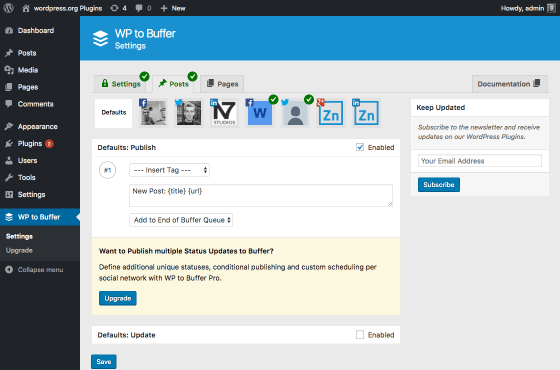
23. WordPress to Buffer
WordPress to Buffer is plugin offered by the team at Buffer, which is a popular social media scheduling app. The plugin pulls your posts and pages into Buffer, where you can make customizations to the social media posts before they get sent to your connected networks.
Pricing:
Free with a Buffer account (there are free and paid Buffer plans).
24. Revive Old Posts
Too often, marketers only focus on promoting their new content and they completely ignore all of their old content. This is a big mistake. Your old content (as long as it's still relevant) has a shot at bringing you traffic, leads, and sales. This plugin automatically shares your old WordPress blog posts to social media.
Pricing:
$75 per year or $225 for a yearly plan. (Plans include Revive's other features as well.)
25. Blog2Social
With Blog2Social, you can effortlessly post your WordPress blog posts to Facebook, Twitter, Medium, Reddit, LinkedIn, Tumblr, Bloglovin, and more.
Pricing:
Free for most features, or $80 per month to post to all available networks.
26. Social Media Auto Publish
With Social Media Auto Publish, you can automatically send your new WordPress blog posts to Facebook, Twitter, and LinkedIn. You can customize the post copy for each network before publishing.
Pricing:
Free.
27. Nelio Content
With an editorial calendar and content assistant, Nelio Content is a robust option for a native WordPress plugin that lets you post your blog content to social media.
Pricing:
Free for most features or $99 per year for all features.
Best plugins for displaying follower counts on your website
With the social media plugins in our next category, you can display your current follower accounts from all your favorite networks right on your website.

28. SocialFans
SocialFans is one of the most popular plugins for displaying your social media follower counts. The plugin integrates with 30 different social media networks, so you're sure to find what you're looking for here.
Pricing:
$20 one-time licensing fee.
29. WP Flat Social Profile Blocks
Do you want a flat, modern design for your social media following stats? WP Flat Social Profile Blocks offers just that.
Pricing:
$15 one-time fee and $4 per year for ongoing support.
30. Socializor
Socializor includes several awesome features: follower counts, follow buttons, email subscription bar, and endless style customization options include bar position, icon shape, and colors.
Pricing:
$16 one-time fee and $4 per year for ongoing support.
31. AccessPress Social Counter
This fully free plugin allows you to display your social media follower stats from popular networks, Facebook, Twitter, Instagram, Youtube, Sound Cloud, and Dribbble. If you want to display follower counts from other networks, choose another option in this category.
Pricing:
Free.
Best plugins for linking to your social media accounts from your website
Maybe you have a simpler use case for a social media plugin. Maybe you simply want to include links to your social media profiles using icons at the footer of your website. In that case, this category of tools is for you.
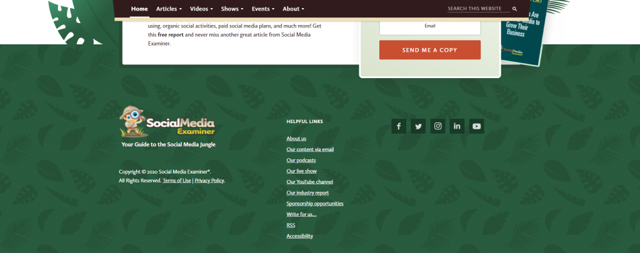
32. Social Media Follow Buttons Bar
This plugin is very highly rated on WordPress.org. It offers a lot of customization for the position and style of the icons. Plus, the icon bar is responsive to any screen size.
Pricing:
Free.
33. Simple Social Icons
This free plugin from the StudioPress team is aptly named. It lets you simply include icon links to your top social media profiles, such as Facebook, Twitter, Tumblr, LinkedIn, Instagram, Pinterest, Snapchat, and many more.
Pricing:
Free.
34. Social Icons Widget
With plenty of icon styles and endless customizations, Social Icons Widget is a great option for adding your social media links to your website. Best of all, it support 100+ social networks and offers 400+ custom icons, making it a versatile and comprehensive choice, including a Free WhatsApp widget for seamless integration.
Pricing:
Free.
35. Missinglettr
Missinglettr is an AI-driven app that scans your old and new blog posts and creates automatic social campaigns for you to review and put to work for you.
Missinglettr is a new-age social media scheduler because it runs on a true autopilot with minimal input from your side. The average review time for a campaign is <2m.
Pricing:
Free version available.Paid plans are:
- Solo: 19/mo, or $15/mo in a yearly plan.
- Pro: $59/mo; or $49/mo in a yearly plan.
Which social media plugins are right for your website? Pick one from each category and watch your social media results grow.
Interested?
Read this Missinglettr review to learn more about it!