If you're looking for Walls.io alternatives, then most likely you want to aggregate social media posts into a cohesive feed without spending $250 per month or having really noticeable Walls.io branding on your site.
We totally get it, and that's what we put together this article comparing Walls.io with a popular alternative, Curator.io, which offers affordable plans for businesses of all sizes as well as an excellent free plan.
TLDR: Curator.io has nearly invisible company branding on all feeds (including free) and they have paid plans that start at $25 per month, while Walls.io has visible branding on the free plan, and their paid plans start at $250 per month.
| Curator.io | Walls.io | |
|---|---|---|
| Pricing | Pro plans start at $25 per month | Pro plans start at $250 per month |
| Feeds & Sources on Free Plan | 3 sources and feeds, all platforms covered | 1 feed with up to 4 platforms and 1 source per platform |
| Feeds & Sources on Lowest-Cost Paid Plan | 10 sources and feeds, all platforms covered ($25 per month) | Only 1 feed, all platforms covered and 5 sources per platform ($250 per month) |
| Branding on Free Plan | No visible branding (small link at bottom of feed) | Very visible branding, with branded images in the feed |
| Branding on Paid Plans | None | None |
| Additional Users & Moderators | Available on all paid plans (starting at $25) | Available on all paid plans (starting at $250) |
| Add Custom Posts to Feed | Available on all paid plans (starting at $25) | Available on all paid plans (starting at $250) |
What to look for in a Walls.io alternative
There are some important features that you want to vet for when checking out a Walls.io competitor. Social media aggregators are fairly simple pieces of software, but even still there are important features to look out for.
- Ability to remove the company's branding (or the company should have unnoticeable branding)
- Add posts from different social media platforms
- Use different hashtags to aggregate posts in the same feed
- The right number of monthly page views you need
- Post moderation rules (such as automatically removing profanity)
- Feed design options and customizations
- Integrates with the sources you want to pull content from
Depending on your needs, you might also want to vet for more advanced features like user management, post editing and adding, as well as feed analytics.
Curator.io vs. Walls.io
Now let's take a look at the two companies side by side. We'll review how to use these two tools to set up aggregated social media feeds, as well as their pros and cons and pricing differences.
TLDR: Curator.io has nearly invisible company branding on all feeds (including free) and they have paid plans that start at $25 per month, while Walls.io has visible branding on the free plan, and their paid plans start at $250 per month.
Curator.io setup
Curator.io is a Walls.io competitor that offers a similar set of features for setting up a social media aggregator, but with some big differences in terms of free plan allowances and paid plan pricing.
Before we get into the plans and what's included, let's start by taking a look at the process of setting up an aggregated feed using Curator.io.
First up, it's time to pick a source. Even on the free plan, Curator.io lets you choose from over a dozen different sources.

You can aggregate from Twitter accounts and even geo-locations, which is great for marketing events. For this example, we'll go for the hashtag "photography" again.


After choosing the source(s), the next step is to select what feed they go to. The great thing about Curator.io is that right when you make a new feed, the pop up asks you if you what moderation style you want. By not hiding the moderation setting the way that Walls.io does, you make sure that you don't accidentally display some really bad stuff on your feed!

Next up, it's time to approve and delete posts. Since we've set this feed to "Needs approval," we need to approve the ones we want to display. But if you set your feed to automatically approved, then you can just trash what you don't like.
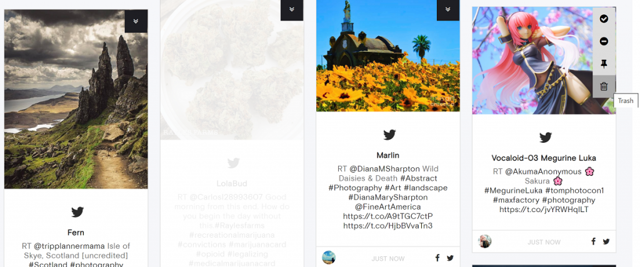
The next step is customization. In addition to preset themes and styles, Curator.io's free plan also lets you do colo customization. This is really great for getting your feed to match your site.
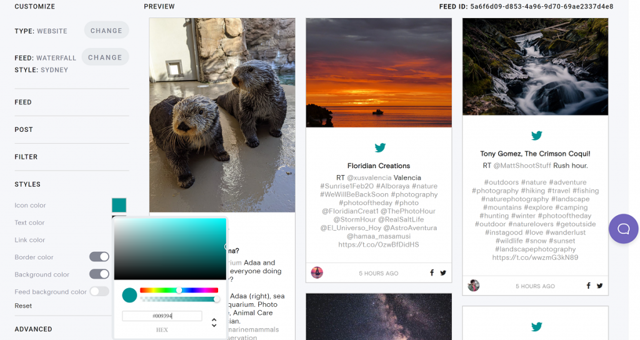
The next step is super easy. Just copy the embed code by clicking "Get Code" at the top of the "Publish" page.
Then you can paste that code in the text view of your CMS like the blog post below, or in any HTML widget or area of your site, such as a footer or side bar.
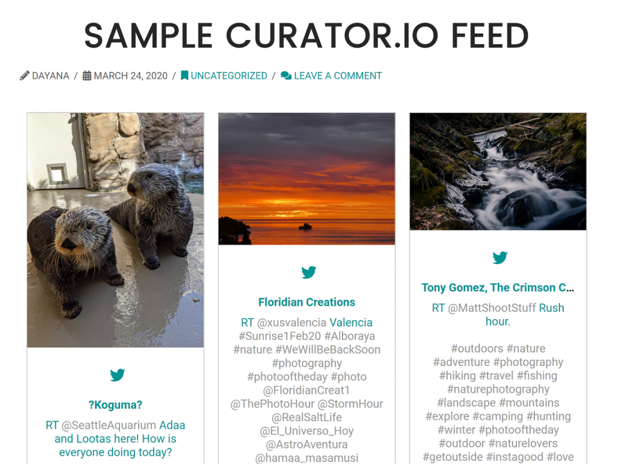
Besides the custom colors, one of the really awesome features of Curator.io is that even on the free plan, their branding is pretty much non-existent. There's no big images promoting the Curator.io site in your feed.
The only branding you see (on the free plan only) is just some small font at the bottom of the feed. Since most people won't scroll down all the way to the bottom, they won't see it at all.
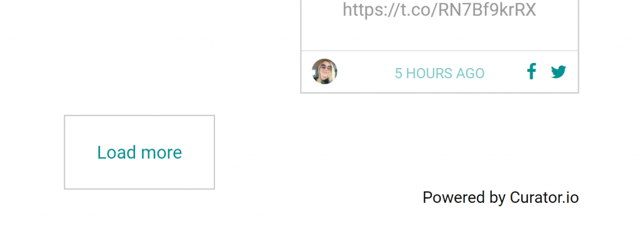
Curator.io pros & cons
The pros:
- Easy to setup
- Allows color customizations on the free plan
- No visible branding on the free plan
- Has lots of lower-priced plans
The cons:
- Only 3 feeds allowed on the free plan, and even though all 3 can be embedded in your site (unlike Juicer.io which only allows 1), that still might not be enough for your needs
- Put page view limits on lower-priced plans
Curator.io pro plans
Curator.io offers several paid plans. For example, the Professional plan is $25 per month and 10 sources or feeds and 15,000 monthly page views. The Business plan gives you 15 sources and feeds with unlimited monthly page views for $50 per month. Check out more pricing details and premium features.
Walls.io setup
Here's the process of setting up a curated feed with Walls.io. After you sign up for a free account, the first step is to add a source.
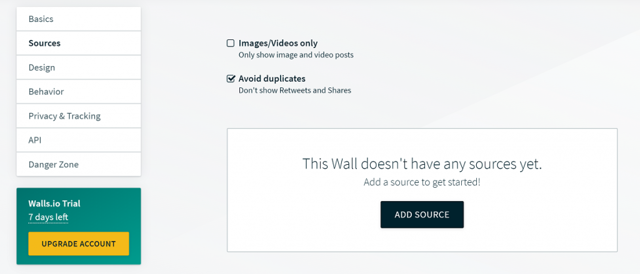
A source can be any social media profile or hashtag. The free plan of Walls.io includes Twitter, Facebook, Instagram, and YouTube.
Here, we've chosen to pull from the hashtag "photography" on Twitter. Unfortunately, with Walls.io, you can only put one hashtag per platform when you're using their free plan.
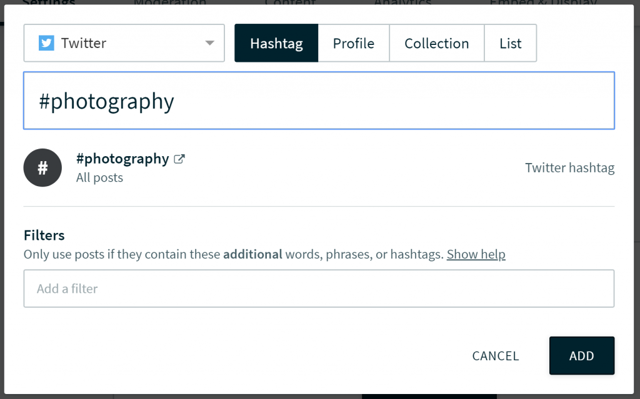
The next step after pulling in the source you want is to moderate the content. You can choose to hide or show any post you want.
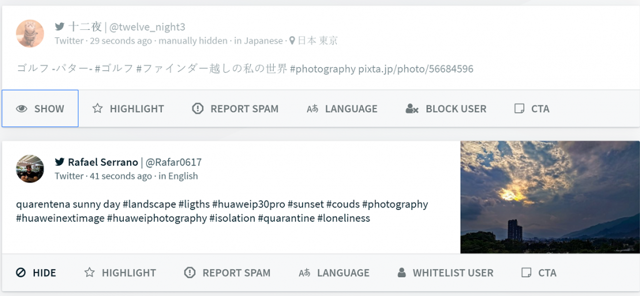
Then it's time to customize the look and feel of the feed. When you choose the settings you want, you can see what the wall (or feed) will look like.
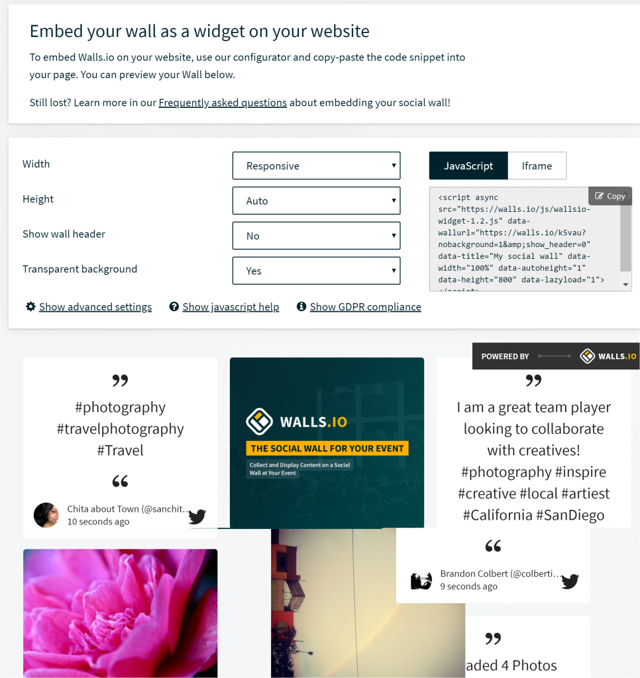
There are a lot of different settings to choose from, including width, height, color scheme, number of columns, and more.
Unfortunately, you can choose from existing color schemes, but you can't just add your own colors with HEX codes. This could be a problem if you want to match your feed to your website.
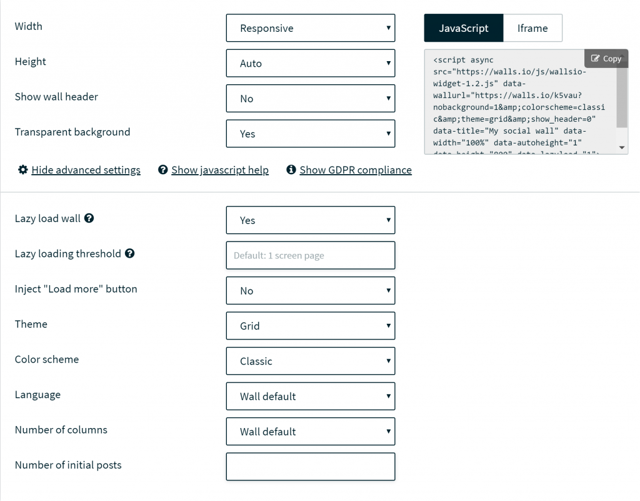
With your settings chosen, it's time to embed the code in your site by simply copying and pasting it into a text or custom HTML editor in your site or CMS.
This is what the feed looks like when the code is copied into a blog post:
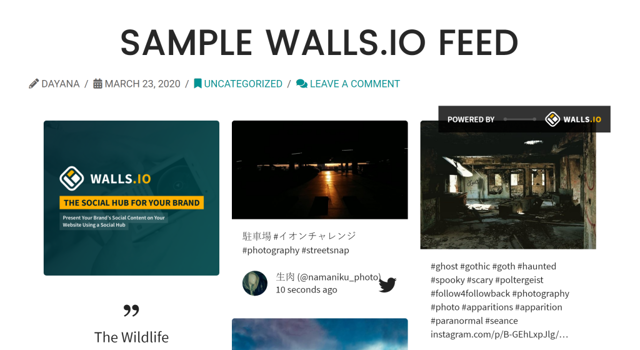
There's very visible Walls.io branding on the free plan. This is a bummer because it can confuse your site visitors and send a lot of traffic to Walls.io instead of encouraging people to view your aggregated content or engage with your website further.
Another issue encountered during setup is that the default moderation setting is automatic.
If you don't remember to set it to "manual moderation" it will continue to put all images from that hashtag on your feed, which means you might accidentally display pornography.
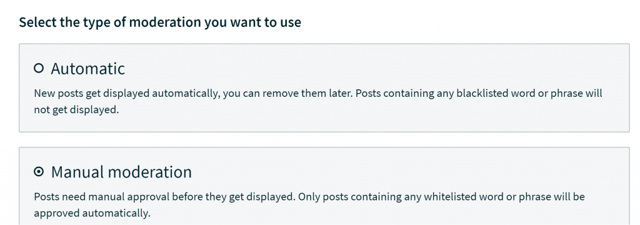
Automatic moderation isn't recommended unless you're aggregating from social accounts you manage. Even still, it's not good to have it as a default setting, in case people don't know to change it.
Walls.io pros & cons
The pros:
- Easy to setup
- Works with all major social media platforms
- Works for digital signage and not just websites
The cons:
- Very visible branding
- Only one hashtag per platform allowed on the free plan
- No color customizations on the free plan, only preset color schemes
- Very expensive paid plans
Walls.io pro plans
Walls.io paid plans start at $250 per month. On the $250 per month plan, you get just 1 wall, but with 13 platforms and 5 sources per platform.
On the $600 per month plan, you get 5 walls, the same 13 platforms covered and 10 sources per platform.
Curator.io vs. Walls.io pricing comparison
Walls.io
While Walls.io does offer a free plan, their pricing goes straight from free to expensive. On the free plan, you only get 1 wall (or feed) and 4 social media platforms available. You also only get 1 hashtag per platform.
If you want to source additional hashtags from one platform, or create more than one wall, then you have to go to their $250 per month plan or $600 per month plan.
Curator.io
Curator.io has a more useful free plan because you can have 3 sources from any social media platform. There are no restrictions on each platform. So if you want 3 hashtags from Instagram, you can do that.
Also, Curator.io has many affordable plans starting at $25 per month and higher. So if you do need more feeds and sources, you can find something that fits your unique needs without having to spend thousands of dollars per year.
TLDR: Curator.io has nearly invisible company branding on all feeds (including free) and they have paid plans that start at $25 per month, while Walls.io has visible branding on the free plan, and their paid plans start at $250 per month.